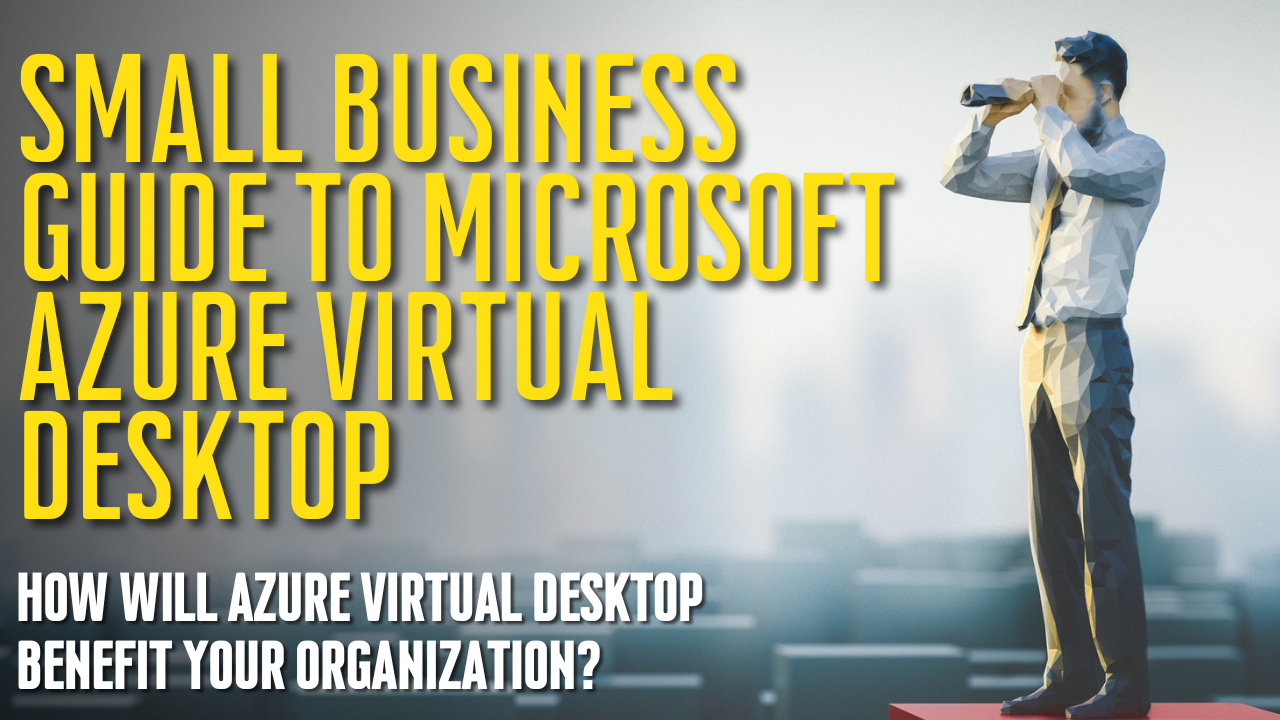Growing Your Small Business With Technology
IT should not just be an afterthought.
Just like your staff, technology is a resource in which you invest. You wouldn’t hire someone to work for you without finding out what they can do, and figuring out where best they would fit in the organization, right?
It should work the same way with your technology.
It’s critical that you align technology to your organizational goals so that you're not wasting money or technology you've already bought. Some have their IT company handle this, and some try to tackle it on their own.
Here are three ways you can start harnessing technology to grow your small business right now:

1. Embrace Technology & The Digital Transformation
Digital transformation is one of the biggest buzz phrases going around the business community right now. In fact, two-thirds of CEOs plan to focus on digital transformation by the end of this year alone.
Are you onboard?
It’s simply the way the world is moving, and for good reason. The business workplace is being drastically altered by technology as each year goes by – if you don’t embrace it, then you’ll be left behind.
What Is Digital Transformation?
At its simplest, it’s the initiative to use technology for better business outcomes. That’s rather general though, isn’t it?
To understand it, it may be more effective to look at the way technology is changing the workplace, such as that…
- 80% of the workforce operates at least in part from outside the office.
- A vast majority (up to 80%) of IT budgets are directed towards “business as usual”.
The fact is that, whether you embrace technology or not, the people you interact with (your customers and employees) will expect you to. If you don’t, they’ll work with someone else who does.
Don’t believe it?
- 75% of consumers say they’re more likely to buy from you if you know their name, purchase history and can recommend products/services based on that info.
- 38% of millennial staff members state that outdated collaboration tools have a negative effect on innovation.
That’s why you need to make an effort to understand how technology can affect positive change in the work that you do. From customer experience to workflow optimization, technology is playing a big role in the way businesses operate.
2. Stay Mobile
Did you know that 80% of the workforce operates at least in part from outside the office?
That’s thanks to a combination of the cloud and the mobile devices that each and every person you work with carries around in their pocket. The number of smartphone users worldwide is expected to reach 2.87 billion this year.
Mobility has delivered a number of advantages to organizations that are willing to embrace new technology, including:
- Cost-Effect
Having your staff use their own personal devices for work means that you don’t have to pay for the technology they’d be using otherwise. Depending on the size of your practice, that could mean potential savings of thousands of dollars that would have been necessary to pay for tablets and work phones. - Convenience & User Experience
Allowing your staff to use their technology also means there’s no pesky learning curve to overcome with new devices. Instead of having to ensure your staff knows how to use the hardware at work, they can simply use the phone, tablet and/or laptop they’re already familiar with.
- Productivity
Being able to use a mobile device, managing and executing tasks using the devices they’re familiar with can greatly boost productivity – in some cases, up to 53%.
3. Help Your Team Collaborate
You and I know that the way you do work is changing.
Employees are no longer simply stuck behind desks, completing tasks on PCs and working within the same office. Workforces are mobile, getting work done from wherever it’s most convenient. This requires the capability to share files securely and conveniently.
Businesses are hiring more and more remote workers – in fact, it’s the way half the country works every day. So many staff members that work from home, outside of the business’ city of operation, and even much further away.
Why would so many businesses be transitioning to this workplace model? Isn't it undeniably better to have everyone in one place, under one roof?
Not necessarily.
Why Do People Prefer To Work Remotely?
More than anything else, it’s convenient:
- Remote workers don't have to spend time commuting to and from work each day, the extent of which can often be a deal-breaker for potential hires when considering a job.
- Employers don’t have to invest in the space or resources for their entire staff – that means saving money on office space, hardware, break room amenities and more.
- Businesses get access to a skillset and personnel base far outside of what you could call the “commute radius”; whether it’s 30 minutes from the office or two hours, at a certain point you wouldn’t be able to hire someone you’d like to because they live too far away for it to be feasible.
You could try Microsoft SharePoint, which is designed to allow you to share files, collaborate, edit, and more with anywhere from a single coworker to an entire team. Files in SharePoint aren't owned or associated with one specific person - everyone on the team has read and write access.
Files that you store in a given Microsoft Team Site can be accessed by all team members, allowing everyone to collaborate by creating lists and libraries in which to store content. SharePoint offers a range of other features as well to help enrich the experience, including metadata, workflows, custom views and more.
SharePoint is where you keep the files that you want your team members to access, update, edit, etc. Try using SharePoint for your next team project and see how effective it really is.
Invest In Your Small Business’ Future
In the end, modernizing your office doesn't have to be a massive restructuring of the way you do business. Step by step you can affect these changes, either by talking to your staff about mobile device use for work or consulting with an IT company like EPC IT Solutions about how to automate more of your daily tasks.
Like this article? Check out the following blogs to learn more:
In-House IT vs. Outsourced Support in 2019
66% of malware is installed via this… ????
Cyber Security Awareness What is the Dark Web?