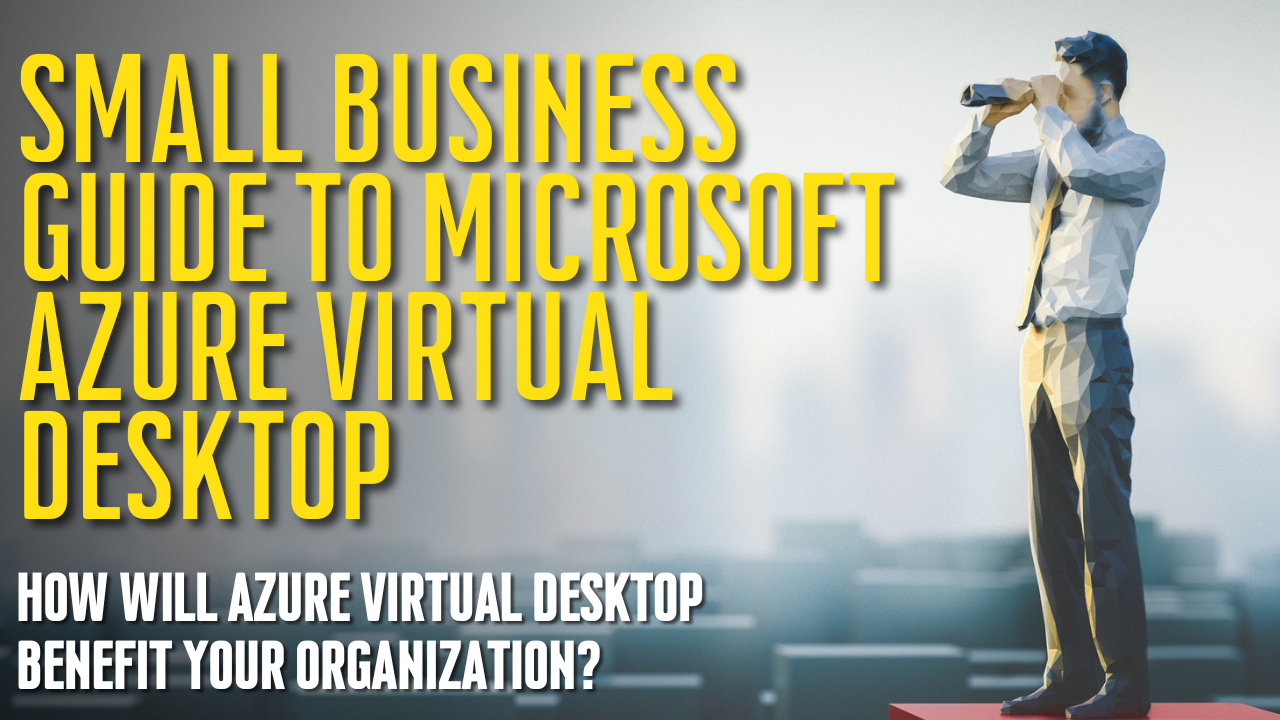Schools Need To Start Taking Cybercrime Seriously
When you think about cybersecurity (if you do at all), you probably think about defending against outside threats. Installing a firewall to keep dangerous hackers at bay - something like that, right?
But what about internal threats? Have you considered how easy it could be for a student to penetrate your school’s systems?

Cybersecurity Should Protect Against Internal And External Threats
Without the right cybersecurity solutions in place, you may not have to worry about cybercriminals - your students could do plenty of damage by using one of your school's computers.
A teenage hacker recently discovered major cybersecurity vulnerabilities in his high school’s network when he went poking around. The student, Bill Demirkapi, found that popular education sector software sold by Blackboard left millions of students’ records easily accessible and unprotected.
Have you double-checked your software's security capabilities?
The State Of Cybercrime In the Education Sector
Did you know that 500 schools were hit by ransomware in 2019? In fact, 100 of those incidents took place just in a single month. If you operate in the education sector, then you need to be aware of threats like this - both internal and external.
If you want to keep your school secure, consider the following cybersecurity solutions and practices:
1. Data Backup
If you have you have a data backup solution, then it doesn’t matter if your data has been encrypted. You can just replace it with your backup, simple as that.
That’s why you should make a considerable investment in a comprehensive backup data recovery solution so that you can restore your data at a moment's notice when necessary.
Be sure to:
- Back up data on a regular basis (at least daily).
- Inspect your backups to verify that they maintain their integrity.
- Secure your backups and keep them independent from the networks and computers they are backing up.
2. Patch Management
You can’t afford to ignore software update notifications – but depending on your workload, you may have to. That’s where an IT company can help.
Software updates are not only to improve the functionality of the software; they also serve as a patch for recently identified vulnerabilities that can be exploited by hackers. Your IT company can handle the management of these updates to make sure that not a single one is ever skipped or delayed.
3. Vendor Security
Dealing with IT vendors is a part of doing business. As an education institution, you need specialized, industry-specific technology to make sure your business is productive and profitable. While it's easy to trust that your vendors will be able to implement and support their products, it's another thing entirely to assume they'll do so with your security in mind.
Sensitive data is often captured, stored and used on third-party vendor technology, and so without the right IT security measures in place, all that data could be at risk. it won't matter how secure your foundational IT is if the specialized technology you use is vulnerable.
You can’t just hope or assume that your vendors are protecting your clients’ data - you need to find out for sure.
No matter how secure your main location is, that defense doesn’t automatically extend to the vendors you work with. As a part of your “supply chain”, vendors need to be as secure as you are.
4. User Awareness
Share these tips to make sure your school community knows how to spot a phishing attempt:
- Watch For Overly Generic Content And Greetings: Cybercriminals will send a large batch of emails. Look for examples like "Dear valued customer."
- Examine The Entire From Email Address: The first part of the email address may be legitimate, but the last part might be off by a letter or may include a number in the usual domain.
- Look For Urgency Or Demanding Actions: "You've won! Click here to redeem a prize," or "We have your browser history pay now or we are telling your boss."
- Carefully Check All Links: Mouse over the link and see if the link’s destination matches where the email implies you will be taken.
- Notice Misspellings, Incorrect Grammar, & Odd Phrasing: This might be a deliberate attempt to try and bypass spam filters.
- Don’t Click On Attachments Right Away: Virus containing attachments might have an intriguing message encouraging you to open them such as “Here is the Schedule I promised.”
Keep Your School Secure
In addition to a range of other managed IT services, EPC IT Solutions will protect your school’s network with robust security solutions. Anti-virus, anti-malware, firewalls, and emergency data backup will help to minimize threats against your staff and your student body.
Like this article? Check out the following blogs to learn more:
In-House IT vs. Outsourced Support in 2019
66% of malware is installed via this…
Cyber Security Awareness What is the Dark Web?