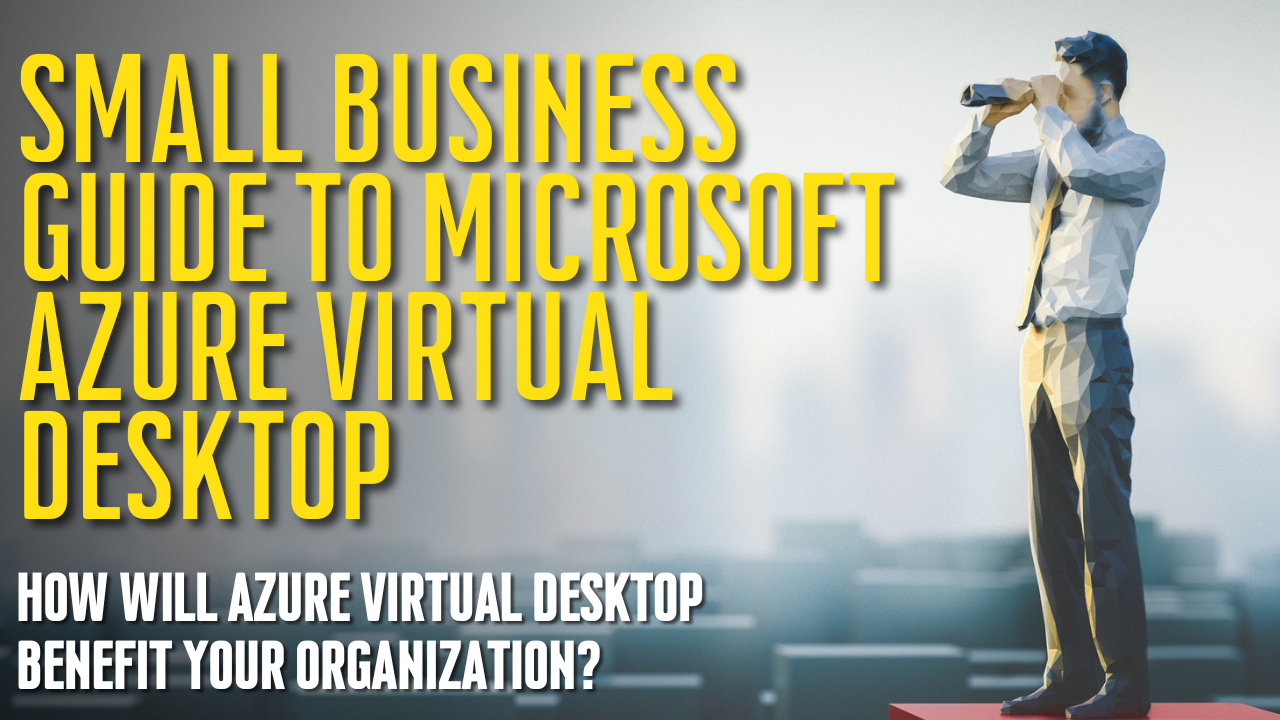Best Employee Cybersecurity Best Practices
Don't let employee errors cause unnecessary costs in the form of data loss and security breaches--help your employees act in the best interest of your company.

Employees are the top reason for data breaches.
A report by Shred-it said 47% of businesses had employees that accidentally caused a data breach through errors like lost documents or devices. Over $3.5 million is spent each year on data breaches, according to the Ponemon Institute.
These costly mistakes lead to unnecessary company emergency plans. Rather than react to a data breach after the error is made, plan preventative employee training and try to stop common errors from ever occurring.
Cybersecurity Best Practices for Employees
Watch Out for Links
Phishing occurs when a phisher includes a link that could lead to a security breach if clicked. The links are often in emails that look like they are from reliable sources. Sometimes the emails sound strange, but they often look professional and are asking for an update or check of some sort. The link might be in the form of a button, seemingly harmless HTML link or attachment. Sometimes just clicking on the link can give the information away, while other times you might be asked to sign in or give information to “verify” an account. Phishing emails often sound urgent. Always check by asking the person who sent an odd link you didn’t expect or by signing into your account through a browser and your own typing of the correct address.
You might get a message saying a bill wasn’t paid or someone tried to hack into your account and a password needs to be changed, but when you go to the website (not using the link, but through a normal browser like you would on your own), you don’t see anything odd with your account or any notices that align with the email. More than likely, the urgent email asking you to go look at something is really a fake link with a malicious link hidden in it. Sometimes you can see the true navigational point if you hover over the link with your cursor--but be careful not to click!
Use Strong Passwords and Multi-Factor Authentication
Make it harder for cyberthieves to gain access to your accounts. Use at least 10 characters, including numbers, capital letters and symbols. Change your passwords regularly and use multi-factor authentications for security. If a strange log-in is detected, you may have to verify by entering a code sent to your phone or backup email.
Invest in Security Systems
It can be difficult for small businesses to feel justified in budgeting for real cybersecurity. But safeguarding the company with strong antivirus software, malware detection, backup strategies, system checks, and regular security audits are important to avoid costly disasters. Cybersecurity changes frequently to respond to new threats, so always install new updates as soon as they are sent out.
Create Company Policies for Data
Don't assume your employees know how to handle various forms of data. Specify what is sensitive data. Create policies on who can access sensitive data and what can be shared. Employees can create major problems if they share the wrong company or client details with outside sources.
Cybersecurity Training
In the fast-changing landscape of tech, you need your team to stay up-to-date on the practices and policies best for data safety. Your IT managed services company can help with regular training so your employees are prepared. When new hackers or malware trends emerge, your staff will know what they are looking for. Vicious cyberattacks and employee security errors will be less likely to impact your brand when cybersecurity is kept on the agenda.
Are you looking to outsource additional IT support to boost your cybersecurity? With IT managed services, you can get the support you need without hiring a full-time team. We are there for your 24-7 and just a quick phone call away if you have any questions or concerns. Call us today at (650) 592-4372 to get a security audit of your company.